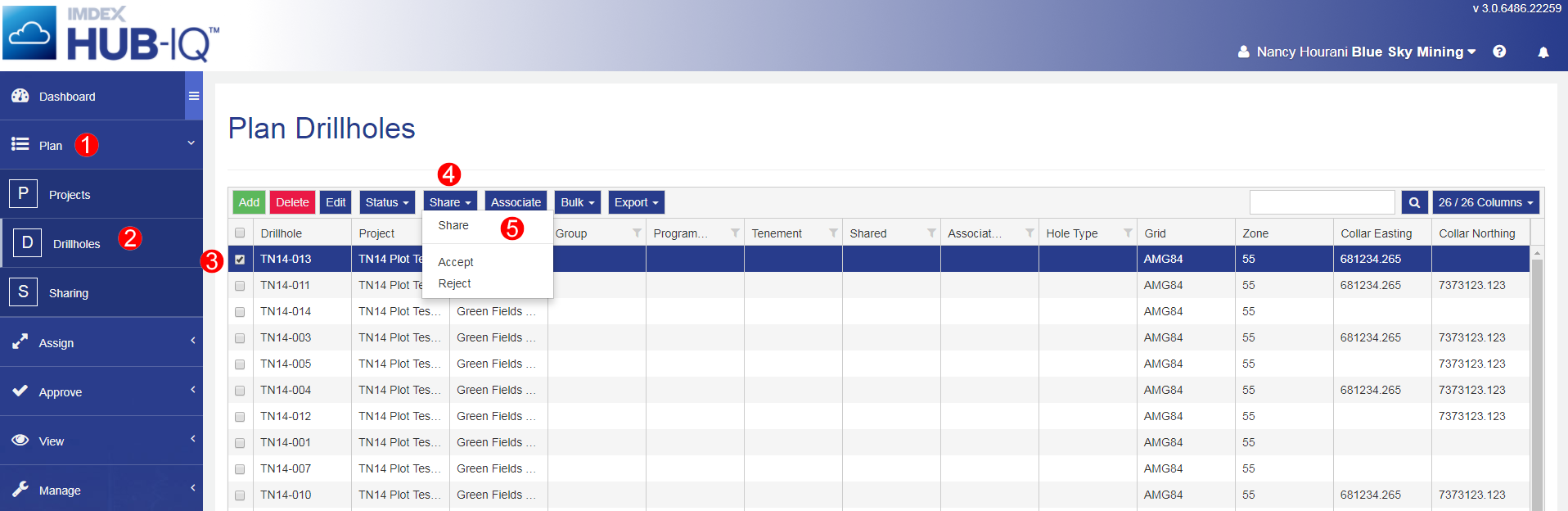
Use the Share function in Plan Drillholes to share Drillhole details with other IMDEXHUB-IQ™ customers.
When the Share function is used, an invitation is sent to the email address nominated in the dialog. The receiving company can then accept or reject the request.
Sharing Drillholes does not automatically share the tool readings or mobile form data that is associated with the Drillholes. If the Drillhole Project has not been previously shared between parties, the project details are also transferred.
The following information is transferred between companies when Drillholes are shared:
To send a Drillhole share request via IMDEXHUB-IQ™:
You are able to select multiple Drillholes to share. Drillholes belonging to a Project you do not own can only be shared back to the company that owns the Project.
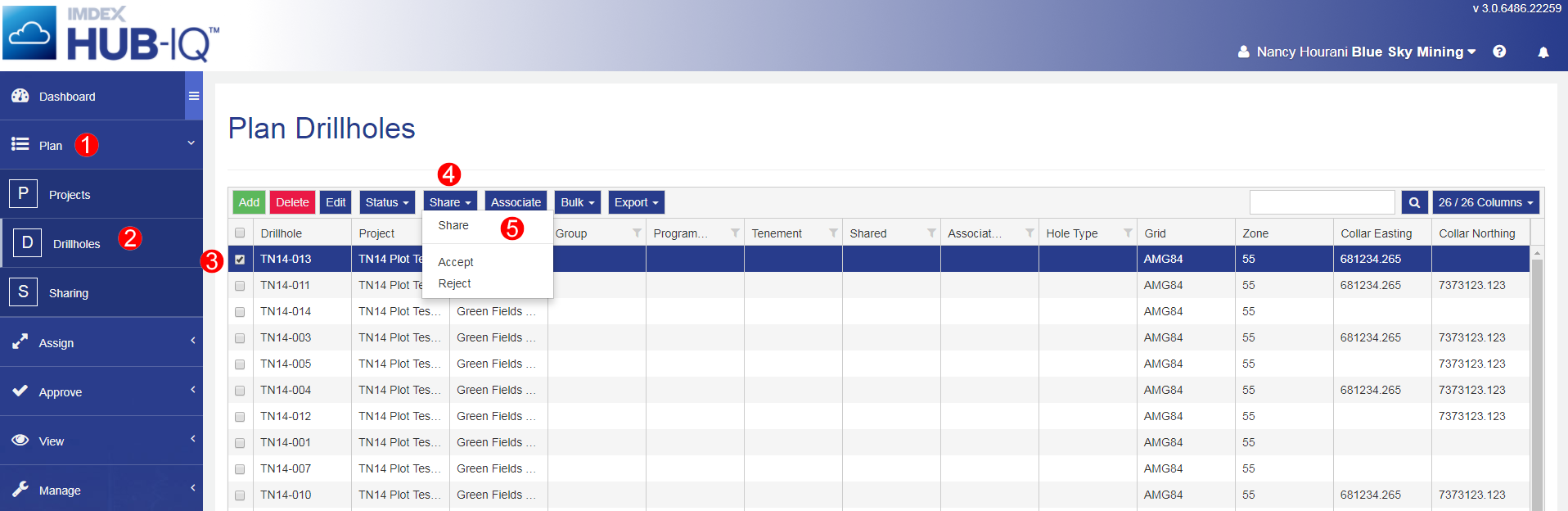
To add companies to the dropdown list, send their details to [email protected]
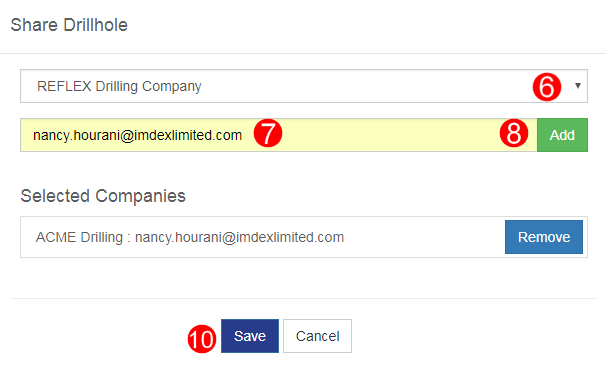
An email is sent to the email address that is entered for the shared company. If the company selected is a IMDEXHUB-IQ™ customer, any authorised user also receives an email and an on-screen notification advising them that you want to share Drillholes with them.
If the companies you are sharing the Drillholes with are IMDEXHUB-IQ™ customers, the Drillholes show in the Plan Drillholes table, if the Project has been shared, with a status of Pending.
If the Project has not been shared, then the Project also shows in their Plan Projects table with a status of Pending. When the Project has not been shared, to accept the Drillholes the receiving company needs to accept the Project, assign permissions to the Project, then accept the Drillholes.
To remove a company with which you've shared a Drillhole in IMDEXHUB-IQ™:
Only one Drillhole at a time can be selected to remove companies. If desired, multiple companies can be removed simultaneously.
Tip: To remove one company from multiple shared drillholes, filter the Shared column based on that company.
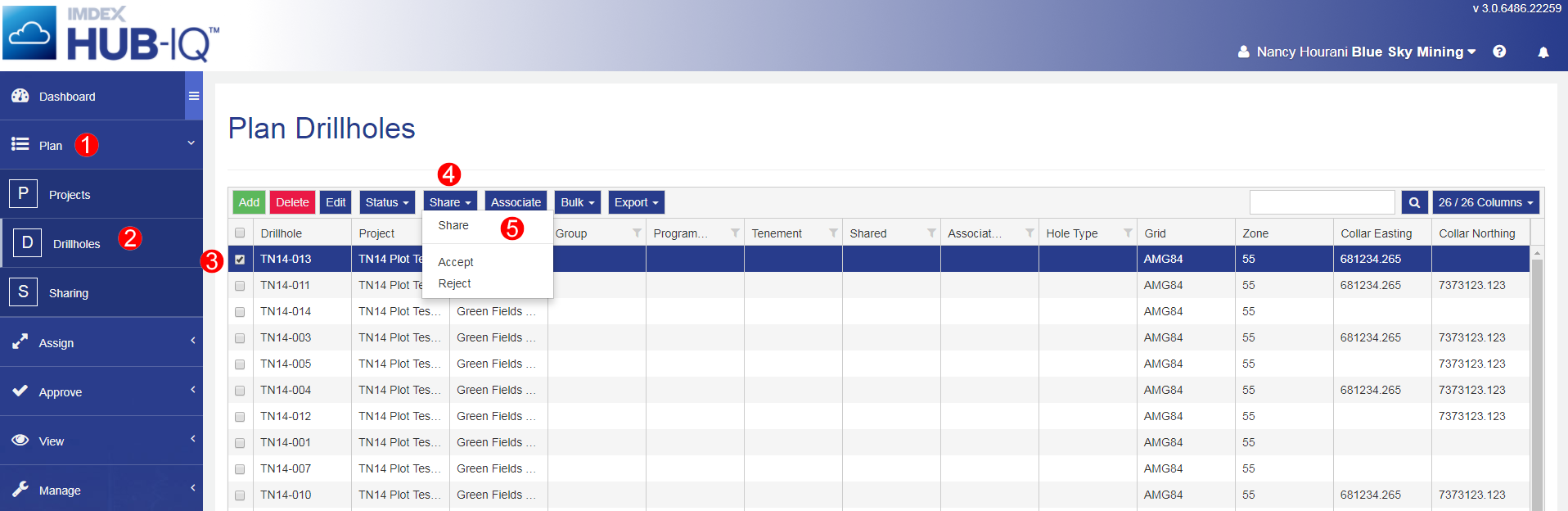
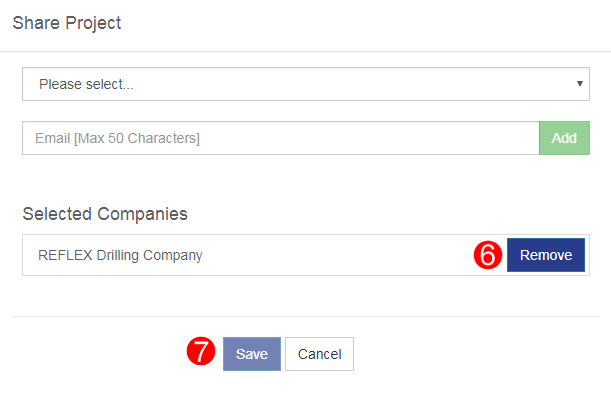
Removing a company from a shared Drillhole does not remove any data that they already have in their IMDEXHUB-IQ™ database.
If you receive a Share Request from another company, an email notification is received and the drillholes display in your Plan Drillholes table with a status of Pending.
To accept a Drillhole sharing request in IMDEXHUB-IQ™:
Clicking on the notification in IMDEXHUB-IQ™ also takes you to the Plan Drillholes screen.
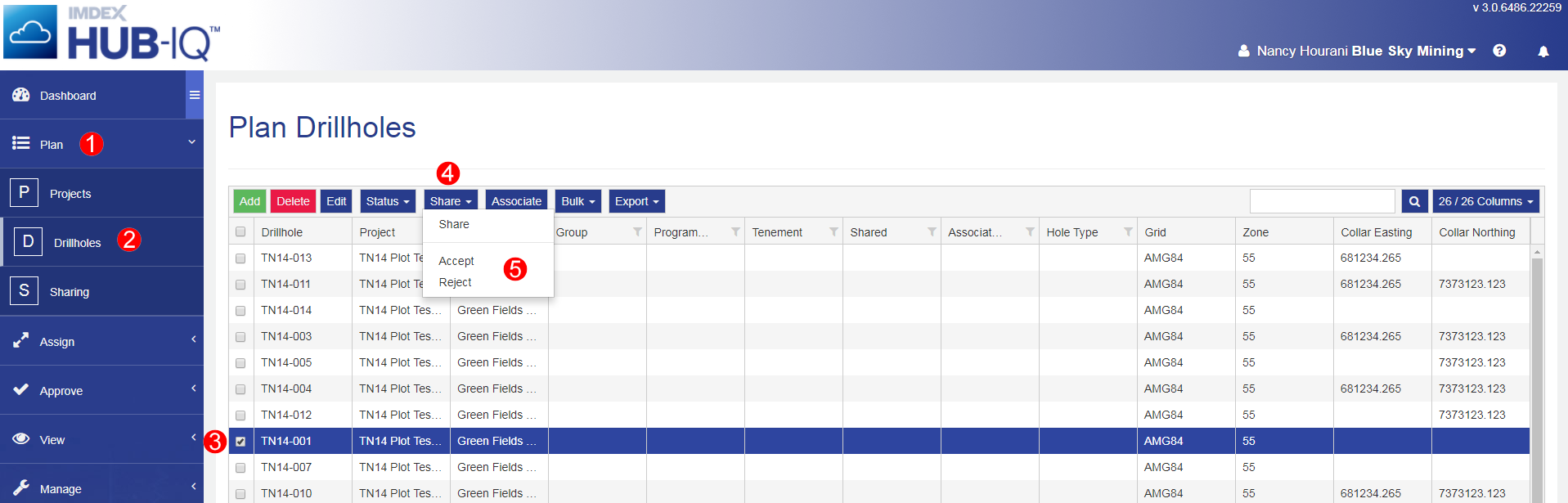

You can see Drillholes only on Projects for which you have permissions.
Accepting any Drillhole associated with a Share Drillholes request, accepts all Drillholes associated with that request. If you want to accept only some Drillholes, reject the request and have the other party resend it.
The status for the Drillholes changes to Planned.
Edit the following drillhole details once you have accepted Program, Group, Hole Type and Tenement. Update these lists via Manage Lists(permissions required). The drillhole Status can also be updated.
If you receive a Share Request from another company, you receive an email notification and the Drillholes appear in your Plan Drillholes table with a status of Pending.
To reject a Drillhole share request in IMDEXHUB-IQ™:
Clicking on the notification in IMDEXHUB-IQ™ also takes you to the Plan Drillholes screen.
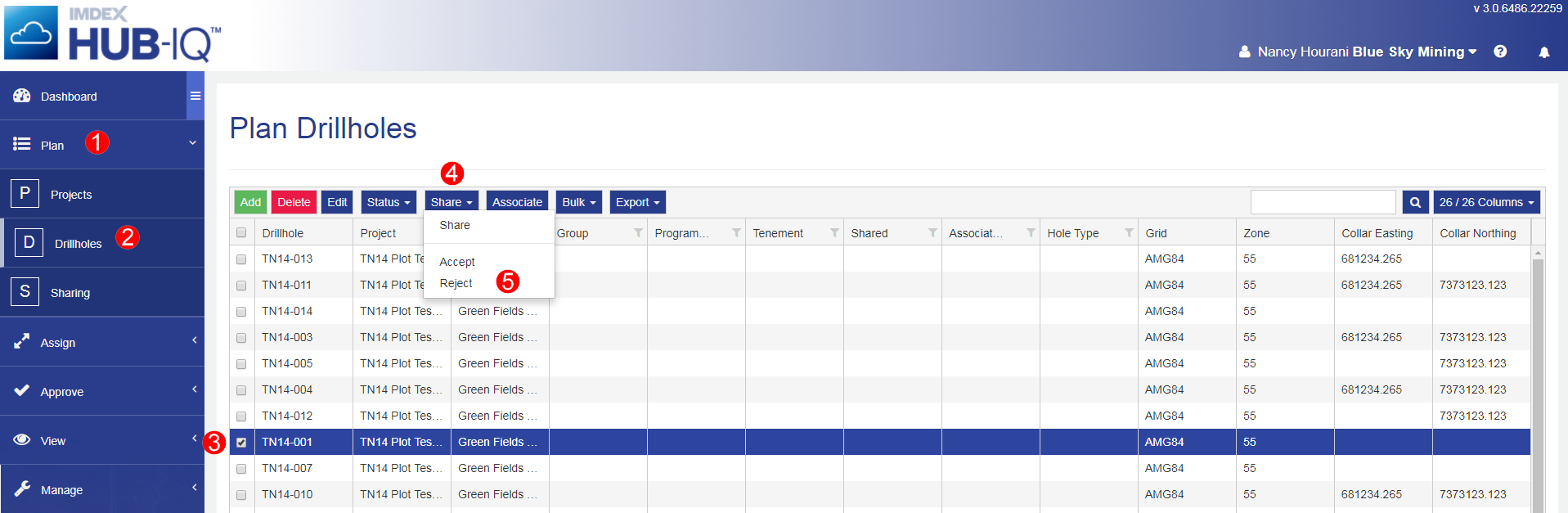

You can see Drillholes only on Projects for which you have permissions.
Rejecting any Drillhole associated with a Share Drillholes request, rejects all Drillholes associated with that request. The rejected Drillholes are no longer visible in the Drillholes list.

|

|

|

|

|